This entry is the first in a multi-part series that will take a path towards using ABBYY Vantage in an M-Files workflow. The idea is to identify a use case that will eventually be documented in all posts, but to start with an introduction into ABBYY Vantage – what is it, how it works, and how to integrate with other applications.
First off, ABBYY Vantage is defined by ABBYY as the following
ABBYY Vantage is an Intelligent Document Processing platform providing easily consumable AI “skills” that understand your documents in a fast and simple way. Vantage makes today’s digital worker, and processes, smarter with pre-trained skills that read, understand, and extract insights from documents, helping enterprises accelerate digital transformation (https://www.abbyy.com/vantage/).
To me ABBYY Vantage takes all the power of FlexiCapture and abstracts it out to a set of micro-services. The “skills” that are referred to above are categorized as follows
All Vantage skills are built using a web-based interface
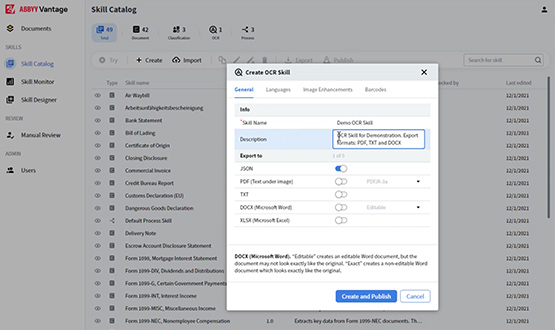
From here the user can create any type of skill needed. The main steps to create a skill are as follows
The ability to create skills in ABBYY Vantage is a powerful concept. However, for these skills to be of use to an organization they need to be integrated into the organization’s business processes to provide value. There are a couple ways to integrate a document-based process into an organizations infrastructure
File transfer
As part of the process skill, you can define inputs and output to the process. The shared folder option allows you to configure an SFTP based connection to a file share where files can be placed to start the process, as well as retrieved when the process is completed
REST API
ABBYY Vantage offers a full REST API for program-based integration. A Swagger test page is available to authenticated Vantage users here - https://vantage-us.abbyy.com/api/index.html?urls.primaryName=publicapi%2Fv1
From this page you can review all the available endpoints as well as test them out.
Next step
In the next post we will explore what it would take to integrate an ABBYY Vantage document skill with an M-Files workflow. The use case may change, but imagine an invoice review workflow in M-Files, where the invoice document can be sent to Vantage for OCR and recognition/capture. When the process is completed, it will be sent back to the subsequent M-Files workflow. Similar use cases can be applied to any document where OCR and/or capture is required of the organization.
These Stories on Content Management
121 Washington Ave N, 4th Floor
Minneapolis, MN 55401
L2, 1 Post Office Square
Wellington 6011
119 Willoughby Road
Crows Nest NSW 2065
No Comments Yet
Let us know what you think