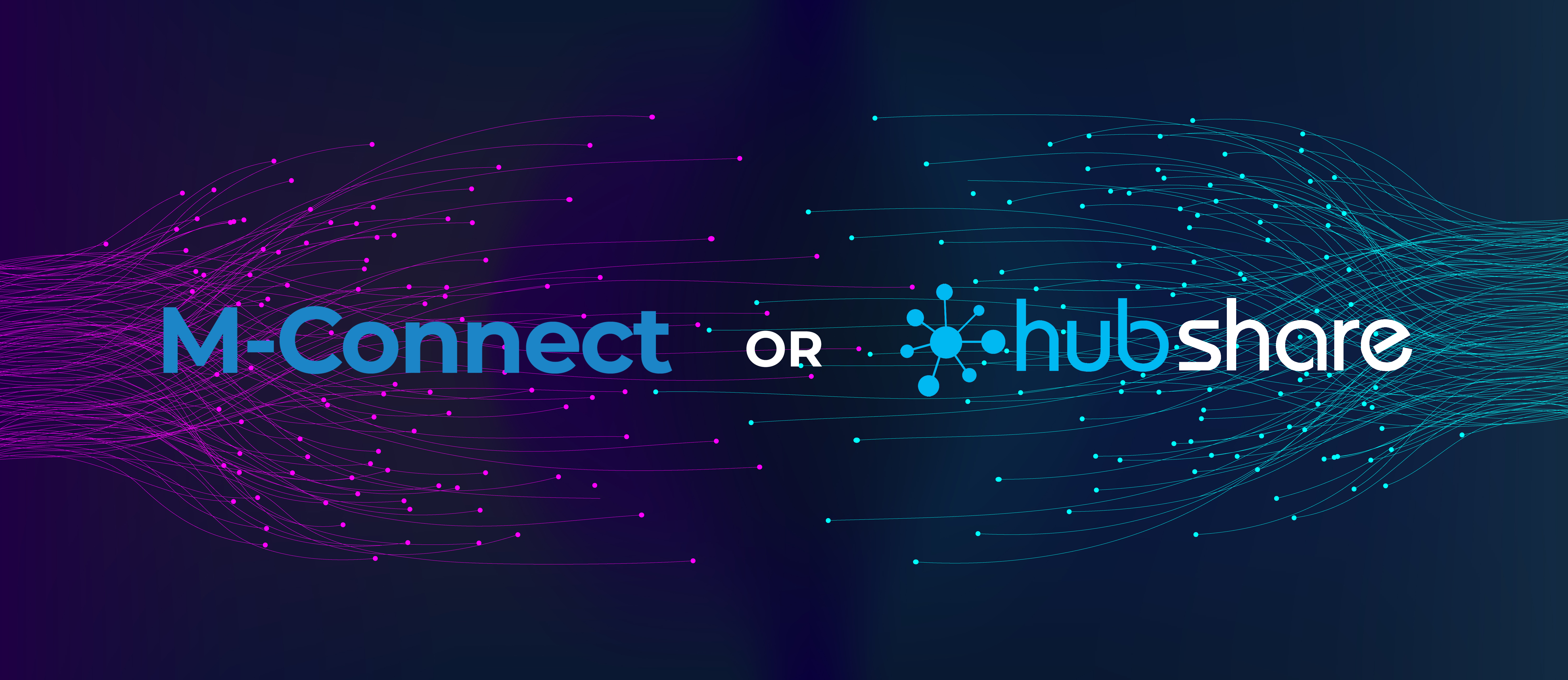
One of the greatest strengths of a high-quality content management system is the ease of collaboration within your organization. Duplicate files, data silos, and long wait times are all drastically reduced by software like M-Files.
But what happens when you need to collaborate with people from outside your company? Whether making adjustments during the negotiation phase of a contract creation or ensuring a client can access the data they have shared with you, giving outside parties a way to work within your content management framework is key to establishing trust and strengthening your business relationships.
That’s where configurable collaboration platforms like Hubshare and M-Connect make a huge difference. They allow you to create custom, branded portals for your outside collaborators to access and operate through.
But these platforms are not identical. There are use cases that favor Hubshare and use cases that demand M-Connect. So how can you identify which is which?
Before exploring different use cases for Hubshare and M-Connect, we must first establish why they both work so well with M-Files. The answer is built-in compatibility.
Hubshare is a general toolkit for organizations to create inward and outward-facing collaboration sites that are accessible from any device, anywhere on the planet. The HubShare integration with M-Files is not customizable, and you are constrained to the out-of-the-box provided capabilities. These functions and capabilities offered by Hubshare provide solutions to many simple collaboration scenarios businesses face across industries.
M-Connect offers similar functionality, out of the box, with the base version including FileShare capabilities (and access to Portal Builder Framework). Still, it is more customizable (supporting custom M-Files integration) and provides out-of-the-box pre-configured industry-specific solutions. Industries like accounting services, construction, and legal services benefit from our pre-configured industry solutions.
The good news is that any M-Files user will be able to take advantage of both Hubshare and M-Connect because both platforms have been built with full integration in mind. Either one can help you maximize your cloud based infrastructure benefits.
While their development history is different, both Hubshare and M-Connect offer some common features. Even though Hubshare was originally created independent of M-Files and M-Connect was developed specifically as a portal for M-Files, they serve similar goals—to a point.
Both make document and collection and information sharing between people simple and secure. With a right-click on a view, collection, or document, you can share that data with the person or organization that needs it.
Both allow for branded portals that external users can access. Both will sync data to M-Files automatically, and both grant access on mobile devices as well as laptops and desktop computers.
But as use cases become more complicated and industry-specific, Hubshare reaches a bit of a plateau. M-Connect allows for custom vault applications and thus can address industry or use case-specific needs more thoroughly.
M-Connect’s greater customization options and capability make it ideal for use case-specific implementations. Specifically when it comes to mobile field services. Those use cases are often found when facilitating formal collaboration and external user access in industries with higher degrees of regulatory or process oversight and standardization.
This is not to say that the examples below are the only use cases where M-Connect is a preferable option to Hubshare. Still, they demonstrate the level of detail that TEAM IM has put into M-Connect and how deeply we consider the uniqueness of our client’s processes.
Construction is a vast industry. It is also a very complex industry to manage information for. From clients to architects to project managers to subcontractors to quality/environment/safety inspectors and more, a lot of people need to work together to complete a job—all while staying on budget and compliant with state and federal regulations.
To best ensure that all parties have access to the content they need to do their jobs, building a digital workspace to connect users to the information in your content management system is key. This ensures that every team is working from the same source of truth.
And by developing your own outward-facing digital workplaces, you can control the level of access to private information and institute business processes to orchestrate version tracking and access control on important documents while preserving your records in a single source of truth.
M-Connect also ensures that your records of bids or transmittals are always stored in M-Files so that you can easily pull up information on past work with subcontractors, pull keywords to build a short list of candidates when accepting new tenders, and create visual comparisons of data for those authorized to make decisions.
With M-Connect, you can create a portal to simplify tender submission—allowing your potential subcontractors to put their information into your data management system while controlling access to the content, so they only see what they are allowed to see.
This same system can then facilitate sharing and collaboration of plans and specifications, change requests, processing purchase orders, invoices, statements, and more.
TEAM has also developed M-Connect: Field Services to specifically address common use cases for your team members in the field, such as Quality Assurance, Quality Control, Defect Management and Remediation, Field Job Control, and Safety/Environmental Compliance Audits.
Accounting services teams have to handle a lot of data. Whether part of a larger organization or a business that provides accounting services to clients, the sheer scale of the documentation required for accurate accounting in the modern world is staggering.
M-Connect: Accounting Services makes the management of that data far more efficient. From developing portals for document submission to protecting the end-user from accidentally duplicating documents because of misspellings and everything in between, M-Connect can help solve a vast array of headaches.
TEAM has produced a platform that can take client documents and sync them into your M-Files, no matter the original format of the content. Even a scanned image of documentation can be processed with the tools M-Connect provides.
This means that tax prep, assurance work, client account services (CAS), or even the occasional special consulting project and more can be completed faster with less risk of error than ever before.
The thing about M-Connect is that TEAM has already built out functions for certain industries and is developing more solutions every day.
Every industry has unique demands, and M-Connect has the versatility of function to respond to those demands. One of the reasons M-Connect works so well is our ability to, in addition to WebApps, create on device, online and offline Mobile Field data collection apps.
As you examine your organization’s needs, you may find that you don’t yet have the technological capability to respond to an issue. Thanks to the M-Connect, Web, and Mobile App capability, we can help you develop an app to handle that issue either in-house or with the assistance of TEAM’s experienced and knowledgeable crew.
Because your content management strategy is an important investment, looking at the pricing structures of the software in question is an absolute necessity. While the old saying about needing to spend money to make money is true, ensuring you get the most value for your money is the key to staying in business.
When it comes to choosing between Hubshare and M-Connect, there is a difference in what your investment gets you.
M-Connect offers a fixed price that doesn’t change depending on the number of users. The M-Connect base product provides managed file sharing capability to unlimited users while also offering industry specific add-solutions. By contrast, Hubshare requires a purchase for 20 users. If you need more licenses beyond that, the price will change.
Both Hubshare and M-Connect are great platforms. They both provide excellent tools for your content management needs and both internal and external collaboration. They both are tightly integrated with M-Files.
Either program can help your company share files, collections, and individual documents and objects managed in M-Files. Either program can help facilitate workflows, tasks, and calendar functions.
Where M-Connect stands out is in its capacity to develop highly specific apps and solutions that are industry-specific. M-Connect is more customizable and is designed to handle a high volume of external users.
But your organization might not need that—or might not need that yet. If the functionality of Hubshare is what you need and the price is within your acceptable range, you should choose Hubshare.
But if you see greater value in the pricing structure and capabilities of M-Connect—whether because you have needs that Hubshare wouldn’t handle as well or because you know your growth would be better served by a fixed price service—then that is the choice you should make.
Optimize your M-Files solution. Talk to TEAM about your needs, industry, and current content management system today. Open a portal to your future success.
These Stories on Portal
121 Washington Ave N, 4th Floor
Minneapolis, MN 55401
L2, 1 Post Office Square
Wellington 6011
119 Willoughby Road
Crows Nest NSW 2065
No Comments Yet
Let us know what you think