By: Raoul Miller - Enterprise Architect
Last month Andrew Bennett and I gave a talk at Collaborate on the use of Enterprise Manager to monitor WebCenter Content instances. For those of you not familiar with (or confused by the branding of) Enterprise Manager, in this case we are talking about the lightweight version of EM that installs by default as part of the WebLogic Server install. However, if you have a full installation of Enterprise Manager the following discussion will also apply to you, as long as you have the right management packs installed.
Since we gave the talk (and the white paper from it is available here), I’ve been using EM at different clients and finding the output from it extremely useful. Essentially it allows us to collect data for troubleshooting and tuning and greatly clarifies our vision of the complex interactions between all the moving parts in the Content Management solution. Let me give you a couple of examples:
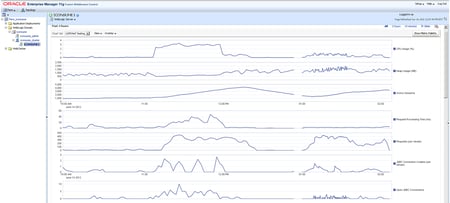
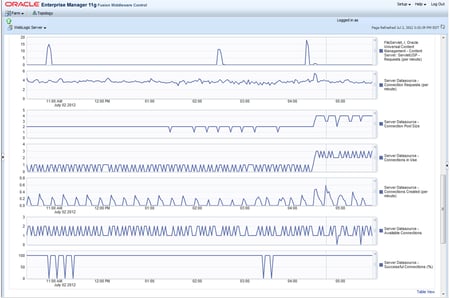
TEAM is finding that Enterprise Manager is an extremely valuable addition to our troubleshooting toolkit – particularly in large and complex deployments. I strongly encourage you to explore the capabilities of this valuable tool and, of course, if you need assistance in monitoring, documenting, upgrading, tuning, or troubleshooting your Content Management solution, TEAM would be delighted to help you.
These Stories on Content
121 Washington Ave N, 4th Floor
Minneapolis, MN 55401
L2, 1 Post Office Square
Wellington 6011
119 Willoughby Road
Crows Nest NSW 2065
No Comments Yet
Let us know what you think